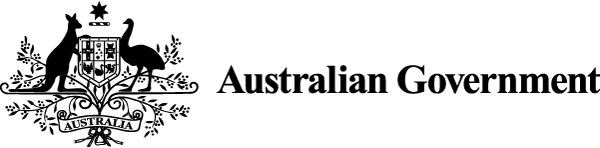Design content with a structure that helps the user navigate and understand.
-
Types of structure
Structure supports the user as they search for information. Use the type of structure that suits the content and how people will need to consume it.
-
Headings
Headings help users scan content and find what they need. Organise content using clear heading levels. Begin each heading with keywords and keep it to the point.
-
Links
Links can help users navigate content. Include links when they support user journeys and for search engine optimisation. Write link text that is accurate and accessible.
-
Lists
Lists make it easy for users to scan and understand a series of items. Structure and style lists with the user in mind. Set up grammatical structure for list items with a lead-in.
-
Paragraphs
One topic per paragraph helps users absorb information. Organise them under headings to help users scan the content. Write short paragraphs, each starting with a topic sentence or a transition sentence.
-
Tables
Tables provide a structure for complex and detailed information. Design accessible tables and organise data so it’s easy for users to scan.
-
Text boxes and callouts
Text boxes, pull-quotes and sidebars draw attention from body text. Make sure they are accessible to everyone.