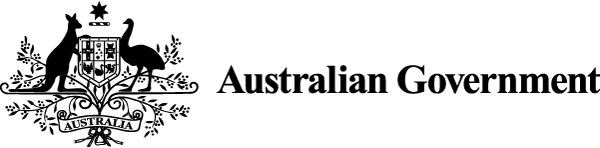How we design has a direct influence on what we design. Inclusive design means that the products and services we create work for everyone.
Design for all
The idea of ‘design for all’ has its roots in human-computer interaction studies. This body of knowledge offers practical methods to improve people’s experience of digital content.
The Style Manual promotes some of these methods, in line with the Digital Service Standard, such as:
- understanding needs through user research
- embedding accessibility as a foundation
- using consistent and responsive design.
The goal is inclusive design that meets a diverse range of needs. Inclusive design considers user experience in a range of situations – for example, on different devices and for time-poor users.
Do user research
Find out more about user research for content. This aspect of inclusive design is core to Style Manual guidance.
As part of your user research, test content to gain:
- input from the users you’re designing for
- views and feedback from a diverse and representative users.
You can make content accessible for one user, but it will benefit others in different situations.
For example, user research can help you understand:
- a person who uses their mobile and needs simple menu options
- a time-poor executive who needs content that’s easy to scan
- a person who needs to fill in a form, but English is not their first language.
Accessibility is a common thread in each of these situations.
Combine your user research with accessibility techniques to design usable content.
Ask what makes content usable
Usability and accessibility are closely linked. People will use content that accommodates their needs (usable content). They turn away from content that is alienating or frustrating to use.
Accessible content is a foundation to address broader user needs. For example, page structure feeds into assistive technology. But good page structure also improves readability.
You can think of accessibility as a necessary step to create usable content.
Consider a user who cannot perceive images and the content provides no description, such as alt text. In this situation, visual content is not usable because it is not accessible.
Create content for people with diverse abilities
People can experience difficulties with access because of ongoing, temporary and situational barriers. Government content needs to be designed so it does not create barriers to access.
Example
Using sight to read:
- A senior executive has an inflamed optic nerve that limits their field of vision. They may experience a temporary barrier to access.
- A commuter on public transport cannot read on their phone because the screen reflects their surroundings. They may experience a situational barrier to access.
Poor design causes people to experience ongoing, temporary or situational difficulties. This can limit the extent and duration of access to online content in many ways.
Accessibility is how you can avoid setting up barriers for people with diverse abilities.
When you design content, it needs to serve people with:
- age-related conditions
- changing abilities
- disability
- health issues
- cognitive, neurological and learning disabilities.
Usable content accommodates this range of human experience.
Release notes
The digital edition recognises accessibility as an integral aspect of government content.
The sixth edition mentioned the Web Content Accessibility Guidelines (WCAG) but did not go into detail about how to implement accessibility in relation to writing and editing.
Content Guide had an overview on accessibility that referred to specific success criteria in WCAG.
About this page
References
ABC (Australian Broadcasting Corporation) (2020) Accessibility statement, ABC website, accessed 4 December 2020.
Australian Inclusive Publishing Initiative (2019) Inclusive publishing in Australia: an introductory guide, AIPI website, accessed 5 November 2020.
Australian Taxation Office (2020) Digital inclusion guide, ATO website, accessed 25 November 2020.
Interaction Design Foundation (n.d.) Usability, IDF website, accessed 5 November 2020.
Microsoft (2016) Inclusive design, Microsoft website, accessed 12 November 2020.
Standards Australia, Accessibility requirements suitable for public procurement of ICT products and services, AS EN 301 549:2016.
Stephanidis C (n.d.) ‘Design for all’, in The encyclopedia of human-computer interaction (2nd edn) [online], Interaction Design Foundation website, accessed 5 November 2020.
Worldwide Web Consortium (W3C) (2020) Making content usable for people with cognitive and learning disabilities [working draft], W3C website, accessed 27 August 2020.
W3C (2018) Web Content Accessibility Guidelines (WCAG) 2.1, W3C website, accessed 1 November 2020.
W3C Web Accessibility Initiative (WAI) (2020) Accessibility fundamentals, W3C website, accessed 5 November 2020.
W3C WAI (2017), ‘Diverse abilities and barriers’, Accessibility fundamentals, W3C website, accessed 23 November 2020.
W3C WAI (2019), W3C accessibility standards overview, W3C website, accessed 23 November 2020.
W3C WAI (2020), What’s new in WCAG 2.2 [working draft], W3C website, accessed 26 November 2020.
W3C WAI (2015) ‘Writing for web accessibility’, Tips for getting started, W3C website, accessed 5 November 2020.
Last updated
This page was updated Friday 7 July 2023.