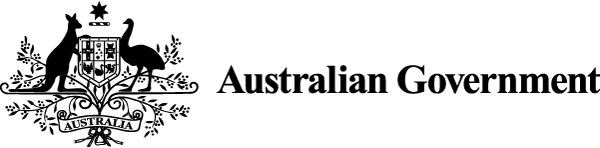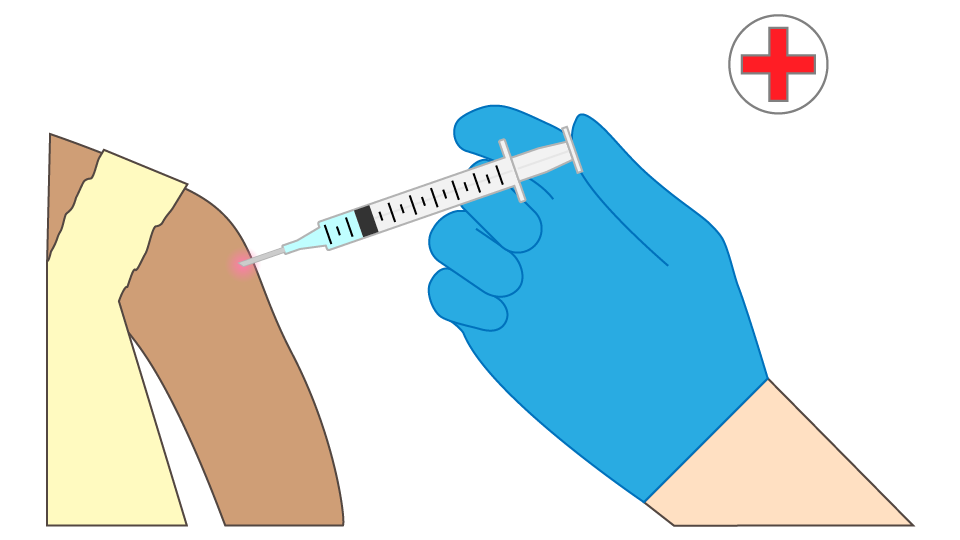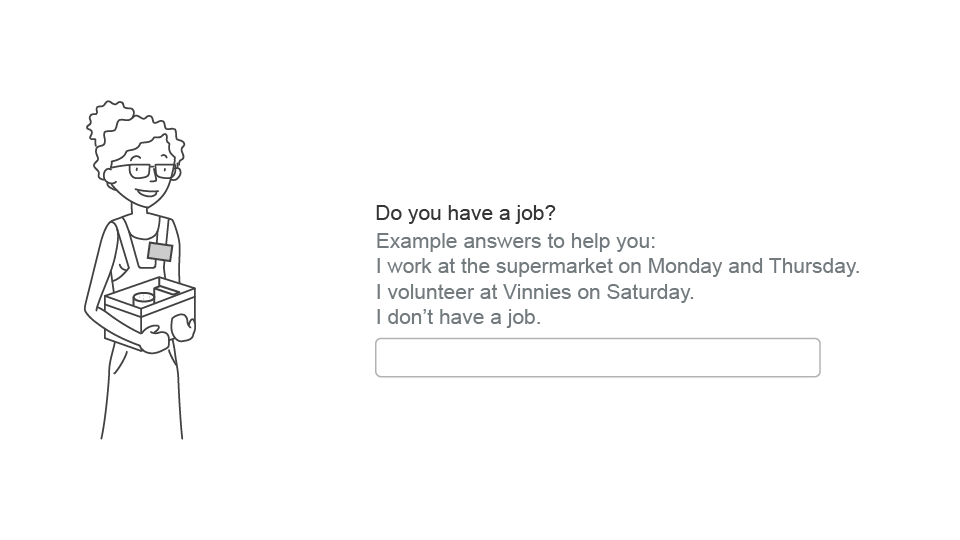Easy Read combines text with layout and imagery to simplify and explain information. Users often print Easy Read materials. The standard layout works as a handout.
Create Easy Read to broaden access
The aim of Easy Read is to give more people access to information.
Easy Read is a way to present information for people who are not familiar with English, or who have low literacy or learning disability.
Easy Read’s unique layout and style presents information so it’s easy to understand. The content can explain complex information about law, policy or obligations.
Easy Read often involves using images to complement the text. It can be a good basis for translating content into other languages.
Identify user needs
Before starting, make sure you do research with people who will use the information. Find out how they will access the materials – in print, online or with support from others.
Not everyone will find Easy Read useful: check the findings from your user research. You might find people prefer other formats, such as video or a webpage.
Engage Easy Read experts
It is best to engage Easy Read experts. They will know how to research and communicate with specific user groups.
They will also have expertise on design. Easy Read professionals are experienced in connecting language and imagery to help users understand and consume information.
Design and publish materials to download
Design your Easy Read materials as a printed handout to be used by people in several scenarios. For example, employers, support workers, family or carers might use the materials to talk something through with people who need to use the information.
Make Easy Read materials available in addition to any source material they are derived from. Publish them in HTML and as an accessible PDF at the same time as the source material.
Users need to be able to print or download the Easy Read version from the same site as the source material.
Print considerations
Publishing Easy Read as a PDF means it may be read online or printed. When you have links in the materials, you need to:
- provide clear link text and make sure it looks like a link
- spell out the URL next to the linked text.
Accessibility considerations
User needs:
I can follow the design, structure and language of the content.
Fundamentals:
- Follow W3C updates on making content usable for people with cognitive and learning disabilities.
- Make the structure of Easy Read PDFs accessible to help people who will need to download them from the website.
- Make all government content accessible to people with disability. This includes providing information that is timely, which is part of Australian law under the Disability Discrimination Act 1992.
Guidance on EPUB and PDF accessibility:
- Overview of the EPUB specification
- EPUB accessibility
- PDF techniques for WCAG 2.0 – W3C
- General techniques for WCAG 2.0 – W3C
- Accessibility for Adobe Acrobat – Adobe
- Accessibility for Adobe InDesign – Adobe
Plan the structure
Think of the Easy Read version as a summary of the source material. This helps you plan the structure and determine the level of detail to include.
Identify the main points to cover and decide how to explain them. Include examples throughout to help explain ideas and concepts.
Your research will help you decide if you need images. Ask your Easy Read expert to help you choose images users can relate to and understand. Users will be drawn to the images first to derive meaning, before looking at the adjacent text.
Keep text simple
Easy Read follows some plain language principles – such as using simple words and sentences – but Easy Read and plain language are different.
| Easy Read | Plain language |
|---|---|
| Focus is on simplicity | Focus is on clarity |
| Text and images carry the meaning | Text carries the meaning |
| Large font size | Standard font size |
| Often, another person reads the content to the intended user | Content is read by the intended user |
Check your content reads between a year 4 to year 6 reading level. Use simple words and grammar, but don’t use childish language if the users are adults.
Difficult words
Some important words might be hard for people to read and understand. A difficult word might have 3 or more syllables.
- If you need to use a difficult word, write it in bold.
- Define the difficult word in the next sentence or phrase.
- If you have defined a lot of words, include a glossary at the end of your document. Call it a word list.
Example
|
Avoid questions in the text
Only use questions in headings for Easy Read. Questions in the text can make some people anxious. They might feel that they have to answer and worry about how to respond.
If you need information from people, follow questions with practical examples so people know how to respond. Ask your Easy Read professional to help you design these materials.
Example
Involve others as you draft
Involve people from your target user group as you write, design and test the materials. They can help you to choose imagery and to use terms they use themselves.
Ask your Easy Read professional to help you find or create images that convey meaning.
When you finish the draft, check with the original author to make sure you have the meaning right.
Keep your Easy Read brief. This is not always possible for complex information. In that case, think about whether you can divide the content into a few documents. Check if this decision will meet user needs.
Information management requirements
Content that you create as part of your work for the Australian Government is a record. Records provide evidence of what your organisation has done and why.
Managing and disposing of records is required under the Archives Act 1983. For guidance, visit the National Archives of Australia’s information management standards.
Follow a standard Easy Read layout
Easy Read layout creates a relationship between images and text.
Use a consistent layout and minimum design elements so it’s easy for people to use or explain. Your agency might have an Easy Read publishing template. Find out before using a table grid to format images and text.
Tables help to align images and words. If you use them, follow accessibility requirements for tables. When designing the Easy Read material, code tables using the role="presentation" attribute.
In a standard Easy Read layout:
- Use wide margins and plenty of white space to make the text easy to read.
- Use at least 1.5 line spacing.
- If you’re using images, place them on the left to align with the text on the right.
- Don’t put images above the text or vice versa.
- Left-align the text.
To format text:
- Use at least size 14 font for text and a larger size for headings.
- Only use bold for headings and difficult words.
- Be careful using text effects – any change to the shape of letters makes them more difficult to read.
- Use colour and contrast to make words stand out, but don’t rely on colour to convey meaning.
Print considerations
- Don’t split paragraphs and sentences across pages in print and PDF documents.
- Insert page numbers in print and PDF documents, in the same font size as your text.
- Use matte paper stock: it reduces glare off the page.
- Include your agency or department logo on the cover page only.
Provide context
Users need to understand the reason for the material, how to use it and how to find out more.
At the beginning of the content:
- introduce your organisation
- explain how to use it – images with text, difficult words and links
- add words to reassure people that it’s okay to ask someone else to help them read it
- explain how the Easy Read relates to other content – as a summary or guide
- provide a URL or a hyperlink to the standard version (for digital content)
- include a list of contents if there are several pages.
At the end, add:
- where people can find more information
- a word list if there are a lot of difficult words
- ‘contact us’ information.
You might add:
- a word count
- information about other services
- other resources.
Release notes
Easy read is new to the digital edition.
The sixth edition and the Content Guide do not use the term ‘Easy Read’.
About this page
References
Chin D and Homeyard C (2017) ‘Easy Read and accessible information for people with intellectual disabilities: Is it worth it? A meta-narrative literature review’, Health Expectations, 20(6):1189–1200, doi:10.1111/hex.12520.
Department for Work & Pensions and Office for Disability Issues (2018), Accessible communication formats, GOV.UK, accessed 20 August 2020.
Fajardo I, Ávila V, Ferrer A, Tavares G, Gómez M and Hernández A (2014) ‘Easy-to-read texts for students with intellectual disability: linguistic factors affecting comprehension’, Journal of Applied Research in Intellectual Disabilities, 27(3):212–25, doi:10.1111/jar.12065.
Goodwin J, Mason V, Williams V, Townsley R (2015) ‘Easy Information about research: getting the message out to people with learning disabilities’, British Journal of Learning Disabilities, 43(2):93–99, doi:10.1111/bld.12128.
Office for Disability Issues New Zealand (2017) A guide to making easy read information, New Zealand Government, accessed 20 August 2020.
Railton B (2019) How DWP used the easy read format to make its content more accessible, GOV.UK, accessed 20 August 2020.
Schmutz S, Sonderegger A and Sauer J (2019) ‘Easy-to-read language in disability-friendly web sites: Effects on nondisabled users’, Applied Ergonomics, 74:97–106, doi:10.1016/j.apergo.2018.08.013.
Sutherland RJ and Isherwood T (2016) ‘The evidence for easy-read for people with intellectual disabilities: a systematic literature review’, Journal of Policy and Practice in Intellectual Disabilities, 13(4):297–310, doi:10.1111/jppi.12201.
Turnpenny A, Caiels J, Whelton B, Richardson L, Beadle-Brown J, Crowther T, Forder J, Apps J and Rand S (2018) ‘Developing an easy read version of the Adult Social Care Outcomes Toolkit (ASCOT)’, Journal of Applied Research in Intellectual Disabilities, 31(1):e36–e48, doi:10.1111/jar.12294.
Ward L and Townsley R (2005)‘“It’s about a dialogue ...” Working with people with learning difficulties to develop accessible information’, British Journal of Learning Disabilities, 33(2):59–64, doi:10.1111/j.1468-3156.2005.00346.x.
W3C (Worldwide Web Consortium) (2020) Making content usable for people with cognitive and learning disabilities [working draft], W3C website, accessed 27 August 2020.
Last updated
This page was updated Friday 20 December 2024.